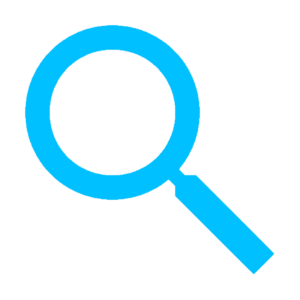
In an ERP, the capability to find and retrieve the desired data is of paramount importance. In X-Cross, the search criteria are extremely sophisticated and complete, allowing the user to retrieve all the data that could be needed.
The features that help the user in everyday work
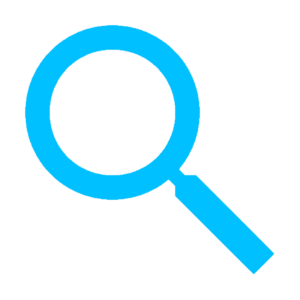
In an ERP, the capability to find and retrieve the desired data is of paramount importance. In X-Cross, the search criteria are extremely sophisticated and complete, allowing the user to retrieve all the data that could be needed.
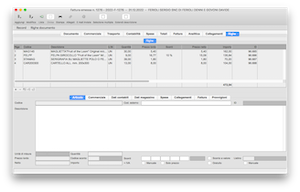
In X-Cross, complex objects can be read, inserted and edited in a single window and with a single database transaction.
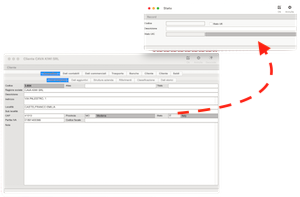 In an ERP, in many cases there are connections to parent tables, e.g. stock items are connected to invoice lines, accounts to an accounting transaction, etc. X-Cross, thanks to CrossModel, allows the user to read the full data of the connected table in its main window, to modify the value and to insert a new record in the parent table while editing or inserting data in the child one.
In an ERP, in many cases there are connections to parent tables, e.g. stock items are connected to invoice lines, accounts to an accounting transaction, etc. X-Cross, thanks to CrossModel, allows the user to read the full data of the connected table in its main window, to modify the value and to insert a new record in the parent table while editing or inserting data in the child one.
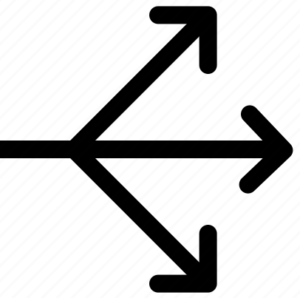 In X-Cross the user can update tha value of a field on multiple records at the same time without knowing the database structure, simply selecting the field to update in the single record window.
In X-Cross the user can update tha value of a field on multiple records at the same time without knowing the database structure, simply selecting the field to update in the single record window.
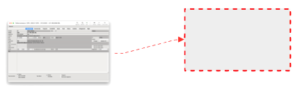 In every section of X-Cross, the user can insert a copy of the object that is shown in that section. If the object is a multi level one that includes lists of subtables (e.g an accounting transaction, an invoice, and order, etc.), the duplicate can include the subtables.
In every section of X-Cross, the user can insert a copy of the object that is shown in that section. If the object is a multi level one that includes lists of subtables (e.g an accounting transaction, an invoice, and order, etc.), the duplicate can include the subtables.
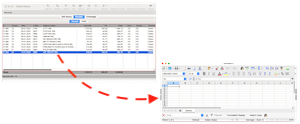 In X-Cross, all the lists that are visible on the screen can be exported to a spreadsheet, and the format of export can be customized.
In X-Cross, all the lists that are visible on the screen can be exported to a spreadsheet, and the format of export can be customized.
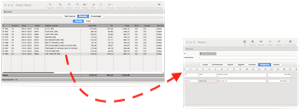 In X-Cross, all the lists that are visible on the screen can be printed, and the report layout can be customized.
In X-Cross, all the lists that are visible on the screen can be printed, and the report layout can be customized.