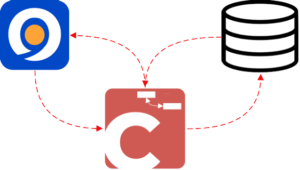 The external data modeling tools that can be used to create a data structure in Omnis Studio can be extremely powerful, but they are usually a separated environment, whose only contact with the application is the database.
The external data modeling tools that can be used to create a data structure in Omnis Studio can be extremely powerful, but they are usually a separated environment, whose only contact with the application is the database.
CrossModel is fully integrated into Omnis Studio, and this gives many important advantages over the separated modeling tools.
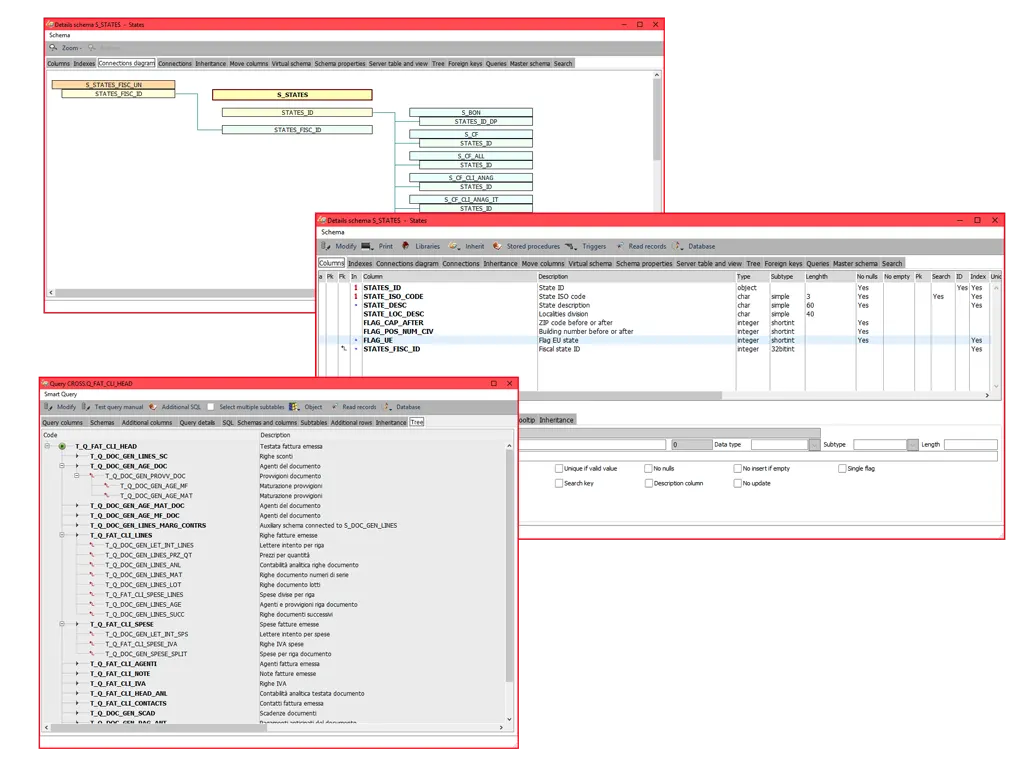





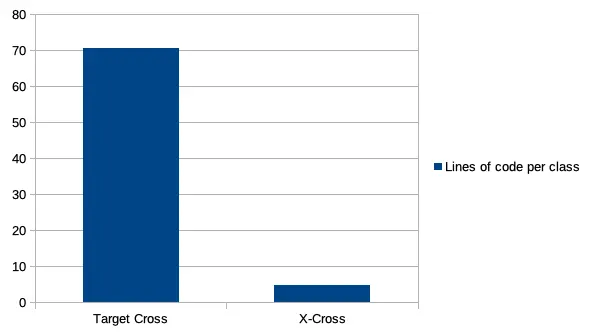
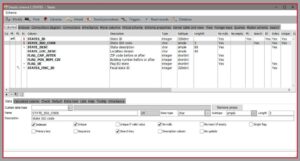 The Omnis Studio schema clesses define the structure of the database tables.
The Omnis Studio schema clesses define the structure of the database tables.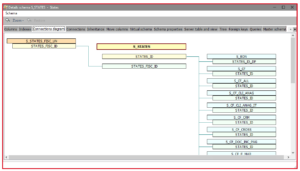 One of the most important features to meet tha ACID requirements of modern database is the possibility to create connections between tables with foreign keys, to ensure data integrity.
One of the most important features to meet tha ACID requirements of modern database is the possibility to create connections between tables with foreign keys, to ensure data integrity.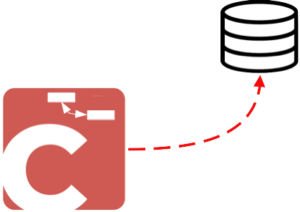 The data structures created in CrossModel are saved in the program (schema classes) and can automatically realign the database in the server.
The data structures created in CrossModel are saved in the program (schema classes) and can automatically realign the database in the server. CrossModel can create and maintain database views, that can be used for different purposes:
CrossModel can create and maintain database views, that can be used for different purposes: Mirror views create aliases of a table-view with an optional extension applied to all the columns.
Mirror views create aliases of a table-view with an optional extension applied to all the columns.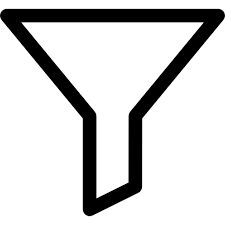 The selection views apply a WHERE clause to the table, with an automatic filter on the records.
The selection views apply a WHERE clause to the table, with an automatic filter on the records. In the manual views, the SELECT statement is created by the developer, and can be in any form.
In the manual views, the SELECT statement is created by the developer, and can be in any form.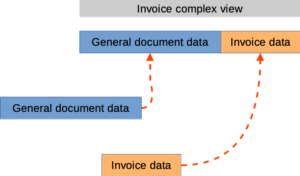 The complex views are one of the most powerful features of CrossModel.
The complex views are one of the most powerful features of CrossModel.