Task interface
Multiple tasks and "virtual desktops"
In programs that work with multiple windows, the use of various sections together creates a working environment that is confusing and difficult to use, where many windows with no relationship between them are visible at the same time.
In X-Cross, the various operating sections of the program are contained in a single “task”, that is a separate unit of the program that groups all the objects that work together in a single function.
Multiple windows without task interface
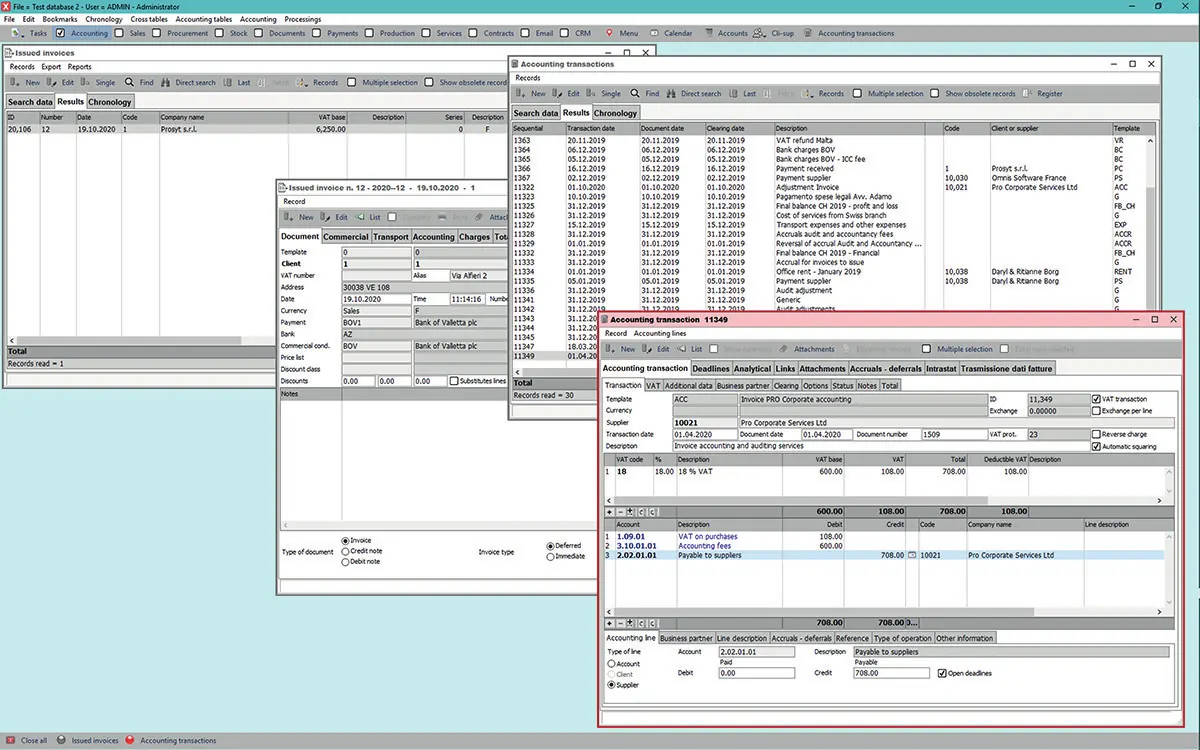
Multiple windows with task interface
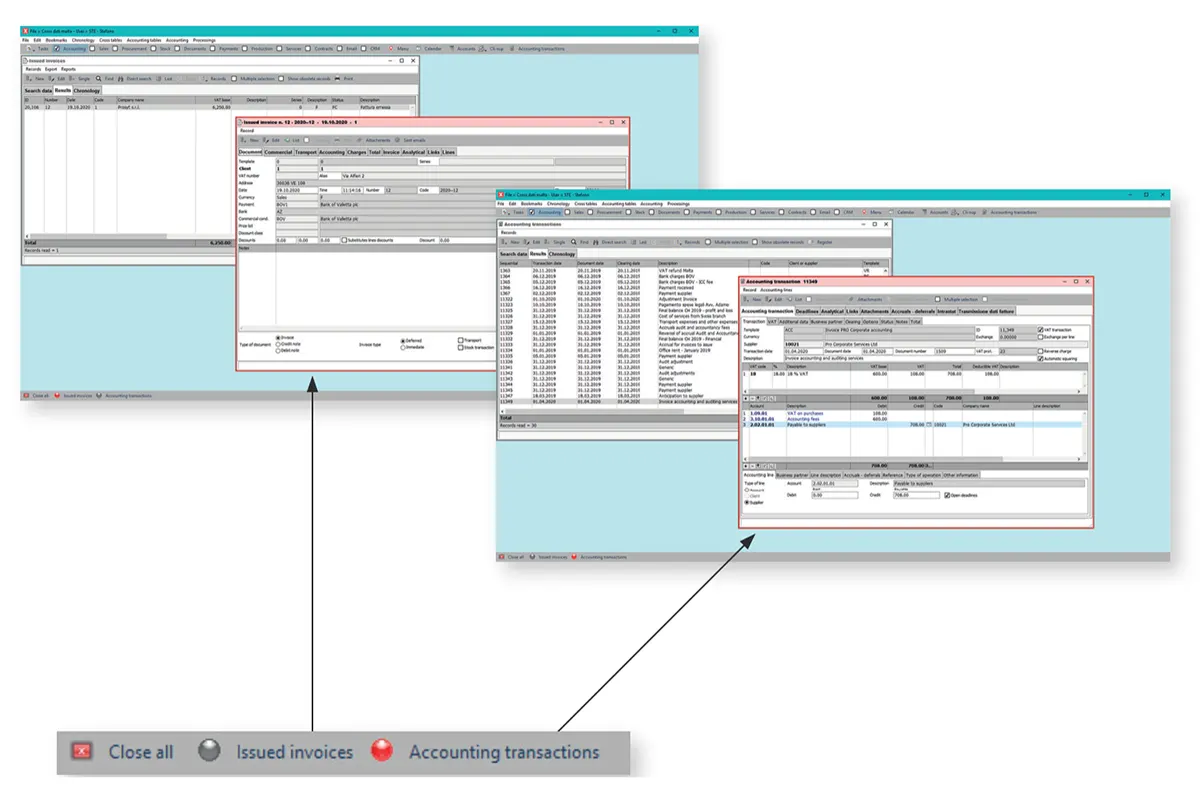
In this way, every task is a sort of “sub-program” that can work independently from the others, while at the same time being able to exchange information with the other tasks. For example, the Accounting operations section is a task, and groups all the objects (windows, menus, toolbars and more) that allow the functionality of this section.
These “tasks” operate in “multiple desktops” grouping together windows, menus, toolbars and other objects belonging to the same task.
The various “desktops” are shown and highlighted in the toolbar at the bottom, and the user can instantly switch from one to the other with a click.