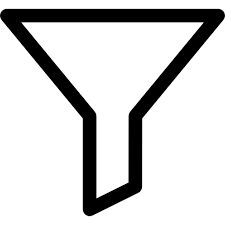 The selection views apply a WHERE clause to the table, with an automatic filter on the records.
The selection views apply a WHERE clause to the table, with an automatic filter on the records.
WHERE filter
The selection views show a subset of the table-view records, adding a WHERE clause to the statement, to heve the view show only the records that pass the where clause.
For example, we could have a table CONTACTS, that includes every commercial contact, client or not, with a boolean column IS_CLIENT that identifies the clients from the simple contacts.
If we want to show only the clients, we have to include the clause WHERE IS_CLIENT=true in every select statement.
Creating a selection view with the built in WHERE clause can avoid a lot of work, since the selection is applied automatically every time.
Calculated column
A selection view can have a calculated column, that usually is the one used for selection. In the example above, inserting a record in the CLIENTS view will automatically set the IS_CLIENT column as true.