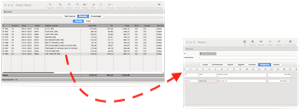 In X-Cross, all the lists that are visible on the screen can be printed, and the report layout can be customized.
In X-Cross, all the lists that are visible on the screen can be printed, and the report layout can be customized.
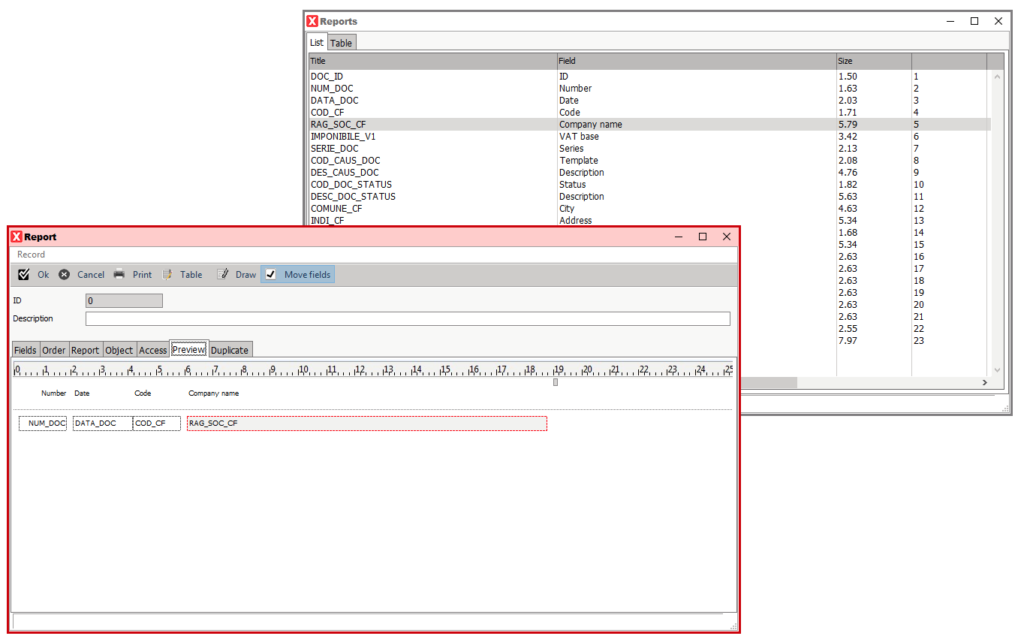
The user can create end modify report layouts, that can be used to print the records of the list.
An interective and simple graphical report layout editor gives the possibility to print the information of the list, also spreading the fields into multiple lines.
The user can also select:
- Sort order of the records and subtotals
- Grahical look (font, size, bold, underline, italic, color) of every file of the report.
Long text fields can be printed extending vertially, and empty spaces or lines can be added to separate the records.
Graphical editor
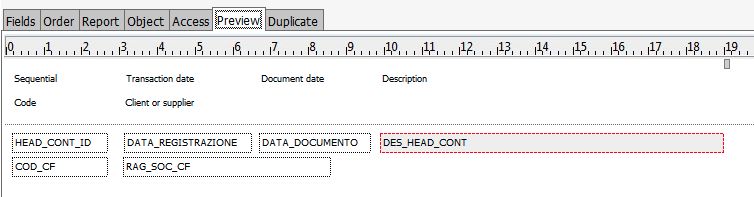
A simple and user friendly graphical editor allows the user to create and modify reports without the complexity of a report editor for programmers.
The fields can be moved with a drag and drop, each report line is separated from the others, and changing the size or the position of a field automatically shifts horizontally all the fields that are after this one.