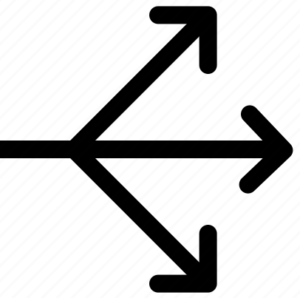 In X-Cross the user can update tha value of a field on multiple records at the same time without knowing the database structure, simply selecting the field to update in the single record window.
In X-Cross the user can update tha value of a field on multiple records at the same time without knowing the database structure, simply selecting the field to update in the single record window.
Sometimes the user may need to update many records at the same time for a certain value, for example transferring clients from one zone to another one because the structure of the zones has changed, or moving stock items from a category to another one.
X-Cross offers for this problem a very practical and effective solution.
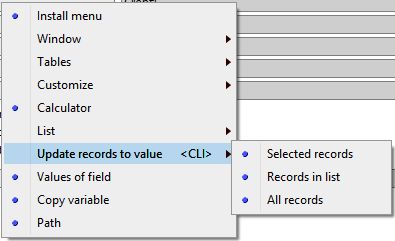
With CONTROL+right click a pop-up menu is opened and with the command “Update records to the value” the records that are in a list (only selected ones or all of them) can be updated to the value of the selected field in a single record.