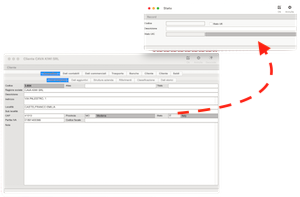 In an ERP, in many cases there are connections to parent tables, e.g. stock items are connected to invoice lines, accounts to an accounting transaction, etc. X-Cross, thanks to CrossModel, allows the user to read the full data of the connected table in its main window, to modify the value and to insert a new record in the parent table while editing or inserting data in the child one.
In an ERP, in many cases there are connections to parent tables, e.g. stock items are connected to invoice lines, accounts to an accounting transaction, etc. X-Cross, thanks to CrossModel, allows the user to read the full data of the connected table in its main window, to modify the value and to insert a new record in the parent table while editing or inserting data in the child one.
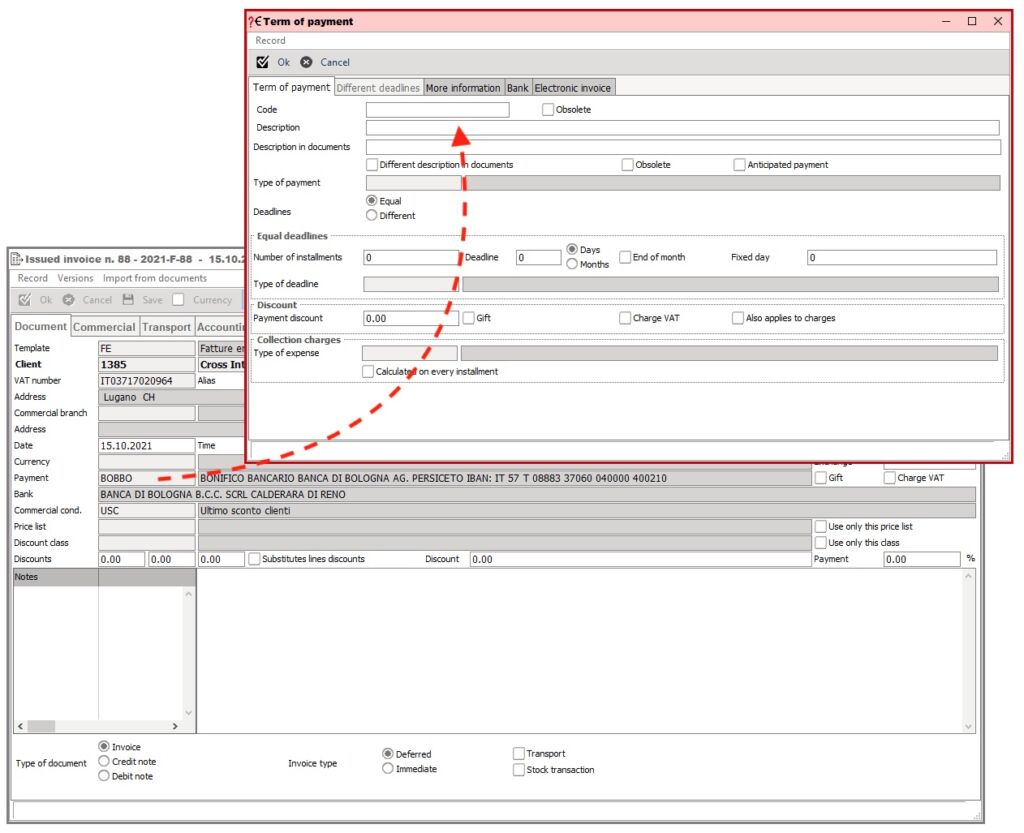
In many cases the user needs to inserts or edits data in tables (parent) that are connected to other tables.
For example, inserting an invoice, the main record must be connected to a client, a term of payment, and many other external tables, and maybe that the requested record is not present in the connected table.
If this is the case (if for example we want to apply a term of payment not in the database), the user has to insert the requested record. If there is not the possibility to insert it directly, this means to suspend or leave the work that is being done, go in a different section of the software and insert or edit the requested record.
In many ERP, the possibility to insert a record in a connected table is available only in some of these connections, if any, since every time a programming work is necessary to allow the user to insert or edit directly from the main section.
in X-Cross it is always possible to insert a record in a connected table “on the fly”, without interrupting the main insert-edit. Thanks to CrossModel, this possibility is automatically activated for every connected table, without programming work, and this happens also in customizations that could be developed, that will inherit this feature automatically.