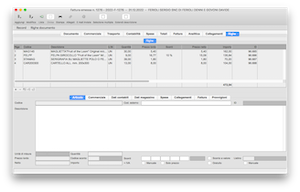
In X-Cross, complex objects can be read, inserted and edited in a single window and with a single database transaction.The CrossModel development tool, on which X-Cross is written, gives the possibility to deal with complex objects as if they were a single entity.
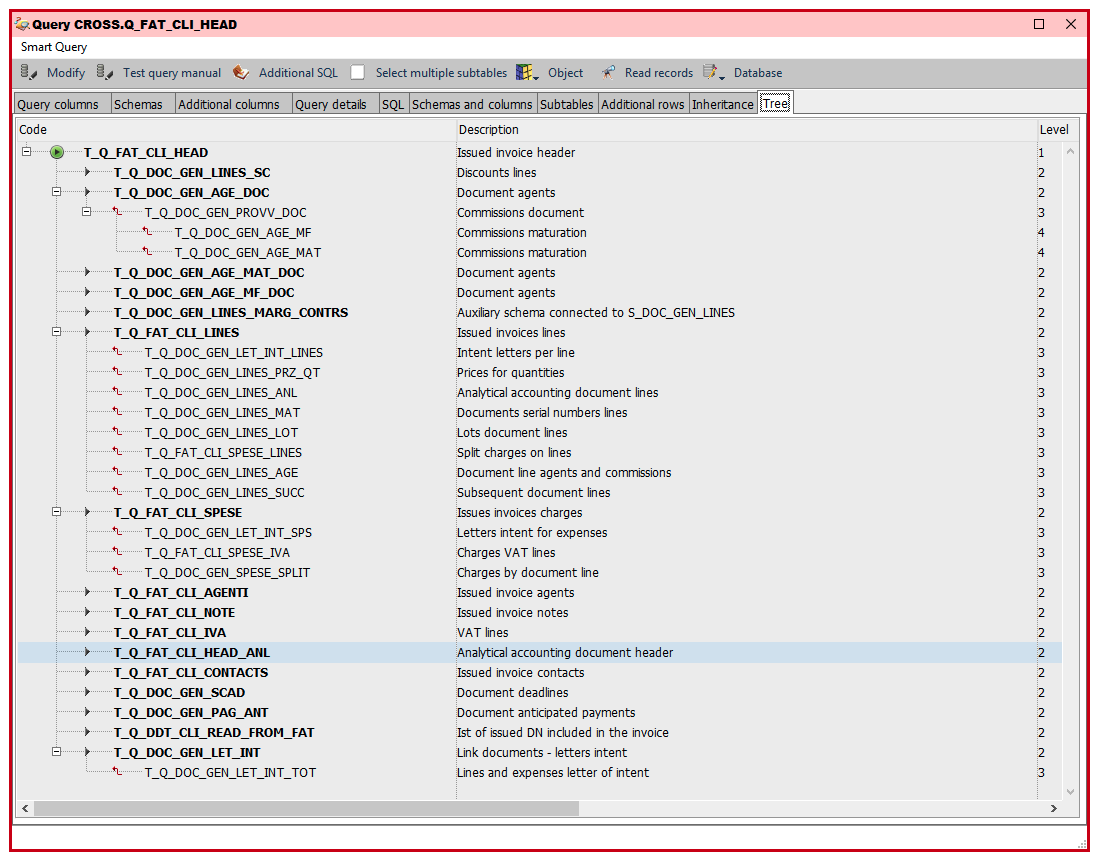
For example, an invoice, in X-Cross, includes 32 different tables (header, lines, charges, lots, serial numbers, commissions, etc.). These tables are not being seen separately, but together yhey form the obkect invoice.
This object, being seen as a whole, can be read and edited in a single window, without having to “navigate” in different windows for different sections.
Multi level data editing
X-Cross allows the user to insert and edit data in a multilevel data structure.
For example, in an invoice we can edit at the same time the header, the lines and the lots, the serial number and the commissions that are a sub-level of the lines.
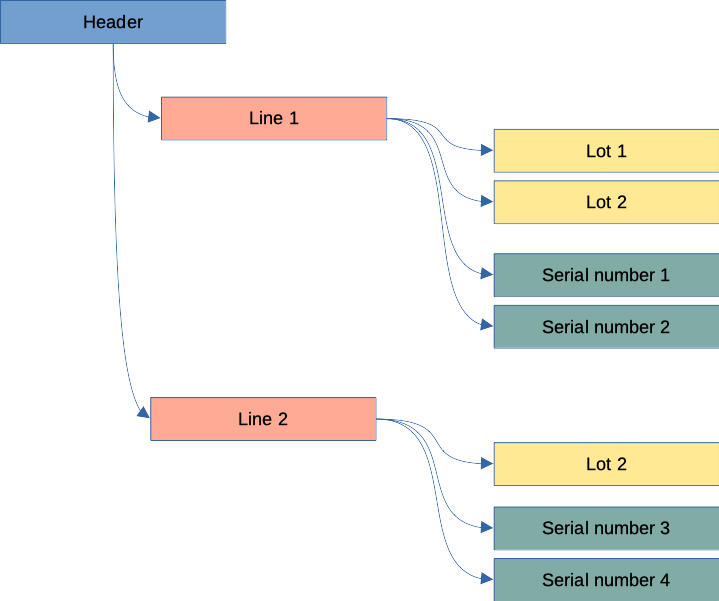
In programs that do not offer this possibility the user can deal only with one or two levels at the same time, and so either the lines are inserted one by one, or else the lots, serial numbers and commissions are inserted in a separate section.